Hello everyone!
I'm just going to drop this question here. As I have been mention before I have tried to play a downloaded save that is populated (even if it was downloaded for testing I did keep it as I like this save). But now I wonder if there is something I have gotten wrong during those years of playing TS3. I have always thought that turning of aging in the game options menu do turn of aging completely but I was told that I got to turn aging off in each save. Is that so? And how do I do that? As told, the aging is turned off in the menu and all the adjustments for the lifespan is grayed out. But if the aging is turned off, how can my sim read in the newspaper that a sim have died from old age? Also, on the very same day three other sims have died through accidents. Is there a way to turn them off (just the death, I'm OK with townies and NPC's living their own life).
Question about turning off aging (and if possible, accidents)
Question about turning off aging (and if possible, accidents)
The game-options are global and are saved in you Documents\Electronic Arts\The Sims 3\Options.iniSimAlot79 post_id=93646 time=1677516754 user_id=22292 wrote: I have always thought that turning of aging in the game options menu do turn of aging completely but I was told that I got to turn aging off in each save. Is that so?
So if you disable it in one save > it is disabled in all saves
if you change age length in one save and you load another world save, this age setting will be applied there too.
What you can do is create different option.ini
Start your save where you wanna turn aging off and make your settings, these will be applied to the options.ini file
- make a copy of it and rename this to
Options-AgingOff.ini
repeat this so you have as much different settings you want
Options-AgingNormal.ini
Options-AgingLong.ini
Now, you only need to remember what save needs which setting, you could add an abreviation to the save name like
AO Aging off
AN Aging normal
AL Aging long
If you wanna play Aging long open the file with a text editor CTRL + A and copy CTRL + C
open the orig options.ini > CTRL +A and paste the copied content and save.
------------------------------------------------------------------------------------------------------
OR make 3 folders like this and copy the option.ini to the related folder
z_Game-Setting-AgeOff
z_Game-Setting-AgeNormal
z_Game-Setting-AgeLong
This is the easiest way, so you only need to copy and overwrite the option.ini in Documents\Electronic Arts\The Sims 3
without the need of renaming.
Claudy  Bookworm, Cat Person, Computer Whiz, Couch Potato, Eco-Friendly, Friendly, Frugal, Genius, Nurturing, Social butterfly, Supernatural fan, Virtuoso in the past, Workaholic, Brooding, No Sense of Humor
Bookworm, Cat Person, Computer Whiz, Couch Potato, Eco-Friendly, Friendly, Frugal, Genius, Nurturing, Social butterfly, Supernatural fan, Virtuoso in the past, Workaholic, Brooding, No Sense of Humor
Question about turning off aging (and if possible, accidents)
Hello.
OK, thank you C-Dark. Then it seems I have been misinformed... partly. But before doing something else I have to double check the settings in game. I won't do that until this weekend but I will be back. But thanks for now.
OK, thank you C-Dark. Then it seems I have been misinformed... partly. But before doing something else I have to double check the settings in game. I won't do that until this weekend but I will be back. But thanks for now.
Question about turning off aging (and if possible, accidents)
You can also open the options.ini with a text editor, and edit manually if you want.
The entries are a little bit mixed up, you should search for terms
agingstagelength
enable and you also get to the entry enableaging = 1 (or 0 for off)
The entries are a little bit mixed up, you should search for terms
agingstagelength
enable and you also get to the entry enableaging = 1 (or 0 for off)
Claudy  Bookworm, Cat Person, Computer Whiz, Couch Potato, Eco-Friendly, Friendly, Frugal, Genius, Nurturing, Social butterfly, Supernatural fan, Virtuoso in the past, Workaholic, Brooding, No Sense of Humor
Bookworm, Cat Person, Computer Whiz, Couch Potato, Eco-Friendly, Friendly, Frugal, Genius, Nurturing, Social butterfly, Supernatural fan, Virtuoso in the past, Workaholic, Brooding, No Sense of Humor
Question about turning off aging (and if possible, accidents)
and here is a description too that lifespan settings are global Lifespan#Is-There-A-Mod-That-Can-Hold-D ... ain-Worlds
I am not sure, but you can use DebugEnabler on city hall
and turn aging off -> maybe this will then only be for this game play save, igazor may knows more.
Or use Storyprogression to turn off aging in this save game, aging must be enabled in the global game settings to work:
SP > Town Options > Death: Allow Aging
I am not sure, but you can use DebugEnabler on city hall
and turn aging off -> maybe this will then only be for this game play save, igazor may knows more.
Or use Storyprogression to turn off aging in this save game, aging must be enabled in the global game settings to work:
SP > Town Options > Death: Allow Aging
Claudy  Bookworm, Cat Person, Computer Whiz, Couch Potato, Eco-Friendly, Friendly, Frugal, Genius, Nurturing, Social butterfly, Supernatural fan, Virtuoso in the past, Workaholic, Brooding, No Sense of Humor
Bookworm, Cat Person, Computer Whiz, Couch Potato, Eco-Friendly, Friendly, Frugal, Genius, Nurturing, Social butterfly, Supernatural fan, Virtuoso in the past, Workaholic, Brooding, No Sense of Humor
Question about turning off aging (and if possible, accidents)
Hello.
Oh, thank you. But the thing is that I want to have the same lifespan in all worlds. And as you did answer in your first post that the setting is Global it's the same everywhere whatever what save I'm playing? If so, I'm happy
Here is what my settings looks like. For all I can tell the aging is turned off. Then my theory is that the newspaper made up a story of a sim dying from old age.
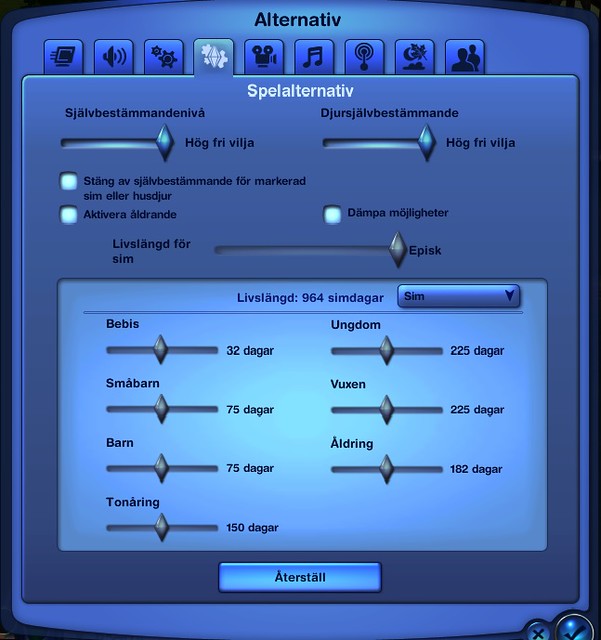
(Sorry that the text is in Swedish and sorry for the size of the pic)
Oh, thank you. But the thing is that I want to have the same lifespan in all worlds. And as you did answer in your first post that the setting is Global it's the same everywhere whatever what save I'm playing? If so, I'm happy
Here is what my settings looks like. For all I can tell the aging is turned off. Then my theory is that the newspaper made up a story of a sim dying from old age.
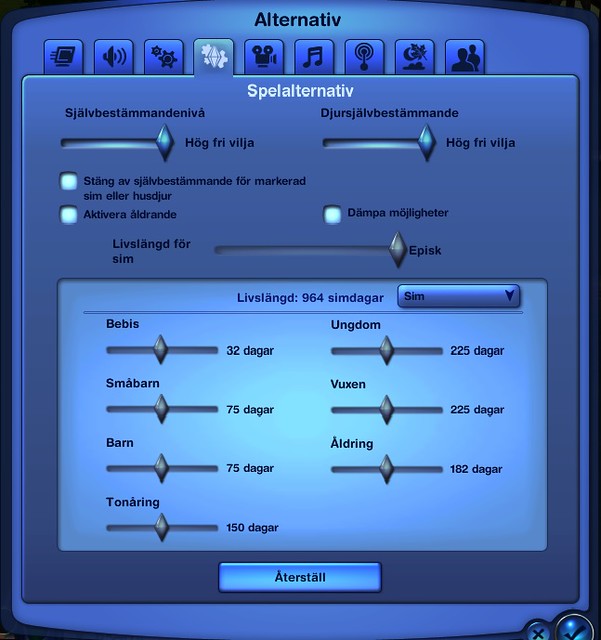
(Sorry that the text is in Swedish and sorry for the size of the pic)
Question about turning off aging (and if possible, accidents)
If you don't change the lifespan it will stay for all.
If you don't have Storyprogression and there aging enabled, then your suggestion is maybe right.
If you don't have Storyprogression and there aging enabled, then your suggestion is maybe right.
Claudy  Bookworm, Cat Person, Computer Whiz, Couch Potato, Eco-Friendly, Friendly, Frugal, Genius, Nurturing, Social butterfly, Supernatural fan, Virtuoso in the past, Workaholic, Brooding, No Sense of Humor
Bookworm, Cat Person, Computer Whiz, Couch Potato, Eco-Friendly, Friendly, Frugal, Genius, Nurturing, Social butterfly, Supernatural fan, Virtuoso in the past, Workaholic, Brooding, No Sense of Humor
Question about turning off aging (and if possible, accidents)
Hello again!
Wow, page 7. Time shore fly by...!
Anyway, after reading the thread again I understand that we did talk about (and maybe even solved) the question about the aging in the game. But is there a way to turn off the annoying culling of sims all together? The reason for asking is that I lost yet another sim today. And I did not want that! My family did get a visitor late at night (01:30 AM to be exact), a good looking female in a fancy dress. She was greeted and when my sim asked what the lady worked with she did present herself as a paparazzi, even if the title wasn't attached to her by the time. The sims seemed to like each other as friends and the pop-up even told about the NPC having bigger interests in my sim. The very next in game night I did get a pop-up about the NPC and that she had passed away... and I hated it! It's not the first time my sims (all TS3 saves) get to know other sims/NPC's/Townies just to find out about their death some 12 hours later. So how to turn of all those mystery deaths? It kills the joy I have of playing the game. Who knows, next time it might be a sim my family knows well and care about. Or a sim I know well and care about (and that's 98 percent of them). Or a sim I did spend hours of creating...
Who knows, next time it might be a sim my family knows well and care about. Or a sim I know well and care about (and that's 98 percent of them). Or a sim I did spend hours of creating...
Wow, page 7. Time shore fly by...!
Anyway, after reading the thread again I understand that we did talk about (and maybe even solved) the question about the aging in the game. But is there a way to turn off the annoying culling of sims all together? The reason for asking is that I lost yet another sim today. And I did not want that! My family did get a visitor late at night (01:30 AM to be exact), a good looking female in a fancy dress. She was greeted and when my sim asked what the lady worked with she did present herself as a paparazzi, even if the title wasn't attached to her by the time. The sims seemed to like each other as friends and the pop-up even told about the NPC having bigger interests in my sim. The very next in game night I did get a pop-up about the NPC and that she had passed away... and I hated it! It's not the first time my sims (all TS3 saves) get to know other sims/NPC's/Townies just to find out about their death some 12 hours later. So how to turn of all those mystery deaths? It kills the joy I have of playing the game.
Question about turning off aging (and if possible, accidents)
You can only disable aging, so Sims will not die.
It is normal that sims die, well when they get old.
I would deactivate paparazzi via Register.
Service NPCs and Role sims are not meant to get too deep relationship with.
They are not "real" sims.
You need to make them real residents, move into a home, and then they will normally die as an elder.
It is normal that sims die, well when they get old.
I would deactivate paparazzi via Register.
Service NPCs and Role sims are not meant to get too deep relationship with.
They are not "real" sims.
You need to make them real residents, move into a home, and then they will normally die as an elder.
Claudy  Bookworm, Cat Person, Computer Whiz, Couch Potato, Eco-Friendly, Friendly, Frugal, Genius, Nurturing, Social butterfly, Supernatural fan, Virtuoso in the past, Workaholic, Brooding, No Sense of Humor
Bookworm, Cat Person, Computer Whiz, Couch Potato, Eco-Friendly, Friendly, Frugal, Genius, Nurturing, Social butterfly, Supernatural fan, Virtuoso in the past, Workaholic, Brooding, No Sense of Humor
Question about turning off aging (and if possible, accidents)
I don't want to argue of cause but this NPC role seems to be given quite randomly. Two of the "cameramen" in the IP world were standard sims, pre-mades even. They are both still alive and was moved from the IP world into the custom save I had to install (to be able to leave the Ip world). But OK. I have found that if I let my sims befriend this NPC's they lose the job and become regular sims instead. The NPC I lost today had a Swedish name (my game is in this language too) so the game must have been creating her.
But let's not focus on NPC's. I once had a sim in Starlight Shores. She did meet a male sim on a party (I think I created him) and 24 hours later he was dead. A few days later she lost another friend. And some time later another... The sims died like flies in that world so I stopped playing that save. And I don't want that. There must be some way to tweak this... Because if not, I have to start all over with a "amateur save" (A sims lives 24 hours a day in the house, doesn't meet anyone or do interact with anyone. As in my first save in TS2). But that would not be fun...
But let's not focus on NPC's. I once had a sim in Starlight Shores. She did meet a male sim on a party (I think I created him) and 24 hours later he was dead. A few days later she lost another friend. And some time later another... The sims died like flies in that world so I stopped playing that save. And I don't want that. There must be some way to tweak this... Because if not, I have to start all over with a "amateur save" (A sims lives 24 hours a day in the house, doesn't meet anyone or do interact with anyone. As in my first save in TS2). But that would not be fun...
