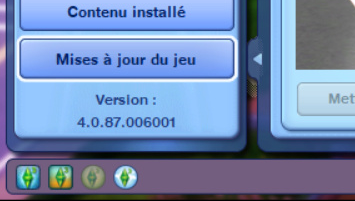Today, I tried to install the MasterController (I use to play with it in the past on my previous computer, and I really enjoyed it). First, I installed the "Mods" folder following this website : http://simswiki.info/wiki.php?title=Gam ... _and_Files and it was really easy and nice. I tested it, and the mods "no intro" and "no build sparkles" was working very well in my game.
Next, I downloaded the MasterController package here (MasterController) (the version 134), I extracted the package file and put it into the "Packages" folder of the "Mods" folder. And now, when I launch the game, the little loading bar is progressing 1 time, and the computer left the game immediatly
I deleted the MasterController package and launch the game again : everything was good and I was able to play. I put the MasterController package in "Packages" again, and the bug re-appeared.
I already tried to delete the "scriptCache.package" file, and after I tried to delete scriptCache.package + simCompositorCache.package (I saw that it was recommended in other topics). I don't know what other possibilities I could try.
I checked my game version in the "code_version" file and it seems to be 2.0.104. When I am on the Sims 3 launcher, it says that I already have all the updates.
Could you help me please