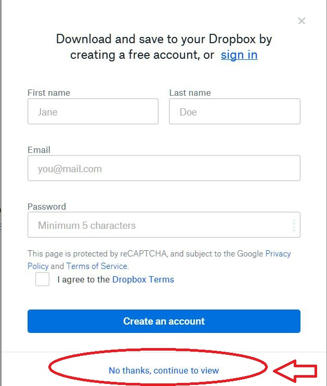
A few questions
- igazor
- Organizer
- Reactions:
- Posts: 17149
- Joined: April 8th, 2013, 6:00 pm
- Location: Everyone should strive to find their inner platypus.
A few questions
This is what I mean by Dropbox providing a way through on Direct Downloads when the user does not have an account or does not wish to log in. From there it proceeds to the actual download interface.
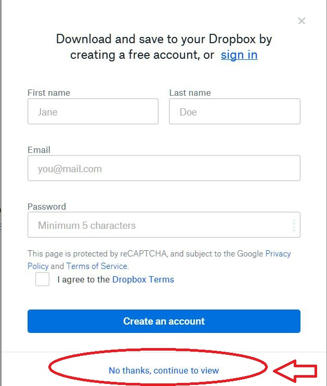
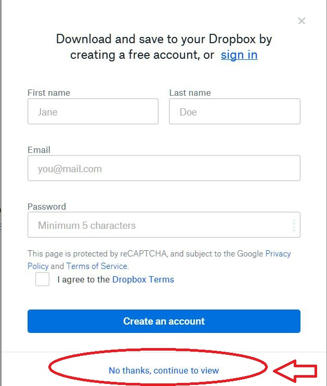
- Sara_Darkees
- Reactions:
- Posts: 1473
- Joined: July 20th, 2018, 6:00 pm
A few questions
I also tried to find what you downloaded and it was successfully downloaded without registration. Can you find another source? I just hope this file isn't the only one on the Internet. And I like both of these installers because using s3pw I can edit the content flags for CAS, and s3r allows you to quickly merge many files in the package format into one - this helps avoid the game's brakes due to the huge amount of additional content. I'm sorry, but I can only give you links to these installers. There are no instructions in English where I got them. I tried to find the manuals, but my search engine didn't give positive results.
S3Repacker
S3PackageViewer
S3Repacker
S3PackageViewer
- igazor
- Organizer
- Reactions:
- Posts: 17149
- Joined: April 8th, 2013, 6:00 pm
- Location: Everyone should strive to find their inner platypus.
A few questions
I think the OP should concentrate on obtaining the world files they seek from Dropbox and successfully downloading and unzipping the one from the other source first. The additional programs are not going to remove the download barriers they are facing, those have to be solved first because they still need the sims3pack files to actually work with no matter what they intend to do with them.
And I would really like to know about their hard drive size and space available. Something is striking me as "not healthy:" here (tech health I mean), especially with the Error 16s reported on the very popular saved game folder from ciane that no one else seems to be experiencing.
And I would really like to know about their hard drive size and space available. Something is striking me as "not healthy:" here (tech health I mean), especially with the Error 16s reported on the very popular saved game folder from ciane that no one else seems to be experiencing.
A few questions
The browser I was using when I tried to install Ziwa Bonde was Firefox. I believe it was in private browsing mode, does that effect anything? I can try using another browser when I get access to the computer again.
The computer has McAfee. However, to clarify, when I click Direct Download, nothing happens at all. It's as if I hit a blank part of the screen. I don't get any notification saying I was blocked by McAfee.
When I was installing the ZIP for Plum Grove, the download was interrupted when I connected to my VPN, however, after it connected, the download seemingly resumed and it eventually said the download completed.
As I just mentioned, I have a VPN, NordVPN specifically, but it's usually not connected when I get on Sims 3. But this is not something I rigorously check so it's possible it may have been connected a few times when I was playing Sims 3. Also, unless the Internet is being throttled and I'm not being made aware of it, then it is not being throttled. But if it helps my ISP is Spectrum.
I tried going to Ziwa Bonde's download page again and clicking "Sign In", but I didn't see anything saying "No thanks, continue to view".
The reason I asked about Repacker/PackageViewer is because it may help with the installation of worlds by MySimsRealty, which don't seem to go through Dropbox.
As for your question about my hard drive, as I am not using that computer at the moment, I cannot tell you that at this moment but I was thinking, the next time I get on it perhaps I could give you the DxDiag file? I imagine it would include information about the hard drive, and you'd probably find the other information on there helpful.
The computer has McAfee. However, to clarify, when I click Direct Download, nothing happens at all. It's as if I hit a blank part of the screen. I don't get any notification saying I was blocked by McAfee.
When I was installing the ZIP for Plum Grove, the download was interrupted when I connected to my VPN, however, after it connected, the download seemingly resumed and it eventually said the download completed.
As I just mentioned, I have a VPN, NordVPN specifically, but it's usually not connected when I get on Sims 3. But this is not something I rigorously check so it's possible it may have been connected a few times when I was playing Sims 3. Also, unless the Internet is being throttled and I'm not being made aware of it, then it is not being throttled. But if it helps my ISP is Spectrum.
I tried going to Ziwa Bonde's download page again and clicking "Sign In", but I didn't see anything saying "No thanks, continue to view".
The reason I asked about Repacker/PackageViewer is because it may help with the installation of worlds by MySimsRealty, which don't seem to go through Dropbox.
As for your question about my hard drive, as I am not using that computer at the moment, I cannot tell you that at this moment but I was thinking, the next time I get on it perhaps I could give you the DxDiag file? I imagine it would include information about the hard drive, and you'd probably find the other information on there helpful.
- igazor
- Organizer
- Reactions:
- Posts: 17149
- Joined: April 8th, 2013, 6:00 pm
- Location: Everyone should strive to find their inner platypus.
A few questions
To be fair, I never use Firefox's Private Window or Private Browsing modes. Just tried that and got the same results as before, I can click on "No thanks" and continue on to the download but NOT by clicking on Sign In. Of course if you click on Sign In, it wants you to do exactly that or create a new account. If that is not the problem, then it sounds like something is interfering with your browser's operations, perhaps scripting like javascript is overly restricted.
Interrupted and then resumed downloads can in some cases result in an incomplete final result. That should be tried again.The issue in the Plum Grove case is that you will still get a zipped download that needs to be extracted/unzipped before anything can be done with the file(s) inside.
I await the results of trying a different browser and the dxdiag report, then.
Interrupted and then resumed downloads can in some cases result in an incomplete final result. That should be tried again.The issue in the Plum Grove case is that you will still get a zipped download that needs to be extracted/unzipped before anything can be done with the file(s) inside.
I await the results of trying a different browser and the dxdiag report, then.
A few questions
So here's the DxDiag report - https://pastebin.com/C2MLvBQd
Also, for Plum Grove, my plan was to first test the download in Firefox again, and make sure the download wasn't interrupted, and if that didn't work to try it in another browser. However, I didn't even need to do that because I was able to install Plum Grove, and I put one sim in the town, as well. So it must have been that issue you said can happen with interrupted and resumed downloads.
I had the same plan with Ziwa Bonde, and for some reason I was able to download it this time. One thing that was different is before, this pop-up you showed (http://prntscr.com/mnfl76) didn't appear, but this time it did appear. Perhaps, until I clicked "No thanks, continue to view", the direct download button was disabled? Even if that's true, it doesn't explain why the pop-up didn't appear before. I'll ask if anyone changed anything about the computer, as well as the browser settings, to see if that could be why I was able to download it this time.
I just got an idea that maybe I should also experiment with installing another Nilxis Designs world, and see if it also works, to see if me being able to install Ziwa Bonde was a fluke.
Also, for Plum Grove, my plan was to first test the download in Firefox again, and make sure the download wasn't interrupted, and if that didn't work to try it in another browser. However, I didn't even need to do that because I was able to install Plum Grove, and I put one sim in the town, as well. So it must have been that issue you said can happen with interrupted and resumed downloads.
I had the same plan with Ziwa Bonde, and for some reason I was able to download it this time. One thing that was different is before, this pop-up you showed (http://prntscr.com/mnfl76) didn't appear, but this time it did appear. Perhaps, until I clicked "No thanks, continue to view", the direct download button was disabled? Even if that's true, it doesn't explain why the pop-up didn't appear before. I'll ask if anyone changed anything about the computer, as well as the browser settings, to see if that could be why I was able to download it this time.
I just got an idea that maybe I should also experiment with installing another Nilxis Designs world, and see if it also works, to see if me being able to install Ziwa Bonde was a fluke.
- igazor
- Organizer
- Reactions:
- Posts: 17149
- Joined: April 8th, 2013, 6:00 pm
- Location: Everyone should strive to find their inner platypus.
A few questions
Glad you've had success on your downloads.
Your computer is a very nice system and should be able to handle all of TS3 quite well. However, it's going to need some help in a couple of places if you intend to play this and other games ongoing.
1 - You have dual graphics, both a typical Intel integrated graphics chip and a much more powerful dedicated Nvidia card. If you have not taken these steps already, you will need to use the built-in Nvidia Control Panel to specify that TS3 runs from the high performance card, arrange for vertical sync, and cap its frame rate to the refresh rate of your screen. That's 120 Hz in your case, so the frame rate should never exceed 120 fps. Unlike more modern games, TS3 has no functional built-in fps limiter.
To check the frame rates you are getting on the card in-game, ctrl+shift+C to bring up the cheats console and type fps on (enter). As you play and move the game camera around, you should see the fps rate displayed (small number in a tiny black circle) increase and decrease but again it should never wander above 120. Wildly high frame rates can lead to graphics glitches, lag, crashes, and can overwork and damage the system hardware. To make the display go away, cheats console again and fps off (enter).
TS3 can run from the integrated Intel chip you have rather than the Nvidia, but quality and performance will be lower and there will be limitations as to how far you can take the game.
From the sound of it, you may wish to get some assistance in setting this up. If you have already taken these steps, then of course you can disregard this advice.
2 - As I suspected, you are too low on hard drive space. You have two drives, a relatively small SSD at 256 GB with only 36 GB free. That is your C drive, and is the one on which Windows and the game (and everything else you have) is installed. You also have a much larger D drive that is not SSD and is not being used much or at all. Windows and the games need a bit more space than 36 GB to maneuver. This may not be causing everyday problems yet, but it can certainly do so in the future as more of that 36 GB gets used up. If file cleanups have been happening routinely, this may explain why your browser was acting goofy on and off if at the time it and Windows did not have enough free space to work with.
It is certainly possible to keep the game and whatever else you have installed running on C if you don't want to reinstall everything, 256 GB is not at all impossible to work with. But if you can shift things that are not actually programs and that take up a lot of space over to D and keep at least 45 GB free on C (more would be better so this doesn't become an everyday struggle), that would help avoid systems and game issues in the future.
Things like saved games not being played and tons of content, photos, movies, stuff unrelated to games, all of that can be shifted over to the larger drive. Alternatively you could take steps to move the entire user Documents folder, so that would include your TS3 user game folder, from C to D but there's more involved to that than just moving the folder and you would lose some of the benefits of running from a Solid State Drive that way. As above, you may wish to ask for some help in clearing space out instead if someone else is helping to manage this computer.
Your computer is a very nice system and should be able to handle all of TS3 quite well. However, it's going to need some help in a couple of places if you intend to play this and other games ongoing.
1 - You have dual graphics, both a typical Intel integrated graphics chip and a much more powerful dedicated Nvidia card. If you have not taken these steps already, you will need to use the built-in Nvidia Control Panel to specify that TS3 runs from the high performance card, arrange for vertical sync, and cap its frame rate to the refresh rate of your screen. That's 120 Hz in your case, so the frame rate should never exceed 120 fps. Unlike more modern games, TS3 has no functional built-in fps limiter.
To check the frame rates you are getting on the card in-game, ctrl+shift+C to bring up the cheats console and type fps on (enter). As you play and move the game camera around, you should see the fps rate displayed (small number in a tiny black circle) increase and decrease but again it should never wander above 120. Wildly high frame rates can lead to graphics glitches, lag, crashes, and can overwork and damage the system hardware. To make the display go away, cheats console again and fps off (enter).
TS3 can run from the integrated Intel chip you have rather than the Nvidia, but quality and performance will be lower and there will be limitations as to how far you can take the game.
From the sound of it, you may wish to get some assistance in setting this up. If you have already taken these steps, then of course you can disregard this advice.
2 - As I suspected, you are too low on hard drive space. You have two drives, a relatively small SSD at 256 GB with only 36 GB free. That is your C drive, and is the one on which Windows and the game (and everything else you have) is installed. You also have a much larger D drive that is not SSD and is not being used much or at all. Windows and the games need a bit more space than 36 GB to maneuver. This may not be causing everyday problems yet, but it can certainly do so in the future as more of that 36 GB gets used up. If file cleanups have been happening routinely, this may explain why your browser was acting goofy on and off if at the time it and Windows did not have enough free space to work with.
It is certainly possible to keep the game and whatever else you have installed running on C if you don't want to reinstall everything, 256 GB is not at all impossible to work with. But if you can shift things that are not actually programs and that take up a lot of space over to D and keep at least 45 GB free on C (more would be better so this doesn't become an everyday struggle), that would help avoid systems and game issues in the future.
Things like saved games not being played and tons of content, photos, movies, stuff unrelated to games, all of that can be shifted over to the larger drive. Alternatively you could take steps to move the entire user Documents folder, so that would include your TS3 user game folder, from C to D but there's more involved to that than just moving the folder and you would lose some of the benefits of running from a Solid State Drive that way. As above, you may wish to ask for some help in clearing space out instead if someone else is helping to manage this computer.
A few questions
Puzzlezaddict did recommend limiting the frame rates, and I did that with Nvidia Inspector, and I set it to 60. However, I haven't done this: "you will need to use the built-in Nvidia Control Panel to specify that TS3 runs from the high performance card & arrange for vertical sync". Where would I go to do that?
How do I move things between C and D as well as check how much space each drive has? And what are the benefits of using a Solid State Drive? You seem to be saying that, if I ran Sims 3 on the D Drive, on one hand it would be better because there would be more space, but on the other hand it would be worse because it would lose the benefits of a Solid State Drive. So if I were to run Sims 3 on the D Drive, how would these considerations effect gameplay exactly?
I should say this is the first time I've used both Nvidia and Windows 10, and the computer was purchased relatively recently, so I'm still getting used to using the system.
How do I move things between C and D as well as check how much space each drive has? And what are the benefits of using a Solid State Drive? You seem to be saying that, if I ran Sims 3 on the D Drive, on one hand it would be better because there would be more space, but on the other hand it would be worse because it would lose the benefits of a Solid State Drive. So if I were to run Sims 3 on the D Drive, how would these considerations effect gameplay exactly?
I should say this is the first time I've used both Nvidia and Windows 10, and the computer was purchased relatively recently, so I'm still getting used to using the system.
- Chain_Reaction
- Site Admin
- Reactions:
- Posts: 7619
- Joined: December 30th, 2011, 6:00 pm
- Contact:
A few questions
If your DeviceConfig.log file in your Documents \ Electronic Arts \ The Sims 3 folder is saying the active device is the Nvidia card then you have nothing further to worry about. As igazor said, bring up a cheat window in game and enter fps on - verify the number in the top right corner doesn't exceed 60. fps off turns the number off.
Bring up a Windows Explorer window (where you view files) and then on the left you should see an option in the menu tree called This PC. Click it and it will show your drives and how much space they have. Generally you'll want to have 15% free space so you're just under that mark. Most programs will require that you uninstall and then reinstall them choosing the D drive as the install path when you do.
Things load much faster and they have a smaller failure rate.
Longer load times, longer waiting for patterns to load on to objects and lots to load into full detail.
I'd recommend seeing if you have other programs you can move to the D drive and leave the game where it is but if not I'm not sure the bit of load time you're saving is worth your PC degrading into a slow frustrating mess as the disk gets fuller than it is now.
