I am trying to use S3PE and I found the page to clean up SNAP files, which I have done. Is this the only thing that this tool does? Because on the bottom of that page there's a link on how to use it to clean up a saved game and when I click that link it talks about duplicate resource files and "just follow instructions below" but there is nothing, it's incomplete. So I'm wondering if this page is referring only to the SNAP files or is this missing some more instructions? If so then does anyone know what is supposed to be there? Here is the link in question:
How-to-use-S3PE-to-clean-up-your-save-game
Missing info??
Missing info??
Best Answer
GO TO FULL POST ➙
This is the original tutorial. We can't fix that here on the new site right now because page edits are disallowed again temporarily (while something else is busy happening).
https://web.archive.org/web/20171212021 ... +save-game
https://web.archive.org/web/20171212021 ... +save-game
GO TO FULL POST ➙
Missing info??
The original page detailed how to remove unwanted/duplicate image files (cell phone pictures, prom pictures, custom paintings, etc.) and how to preserve the ones you want to keep. Perhaps try the waybackmachine to find the original tutorial? I mostly use S3PE to remove SNAP resources and generally don't worry about picture resources, mainly because my sims don't accumulate many of those.
- igazor
- Organizer
- Reactions:
- Posts: 17147
- Joined: April 8th, 2013, 6:00 pm
- Location: Everyone should strive to find their inner platypus.
Missing info??
This is the original tutorial. We can't fix that here on the new site right now because page edits are disallowed again temporarily (while something else is busy happening).
https://web.archive.org/web/20171212021 ... +save-game
https://web.archive.org/web/20171212021 ... +save-game
Missing info??
Okay, got the link okay, but now I'm having an issue with the s3pe itself. I did one file just fine, it all worked and the game loaded just fine.
Now when I tried to do another game file, when I open the cleaner and click File > New nothing happens, then when I close it says there's a file that isn't saved, so I have tried 'yes' save the file, I tried 'no' and I tried 'cancel,' none of them seem to work because when I try to click a NEW file again it does the same thing over and over. So I can't get it to load another game file. So I tried removing the cleaner and re-installing and it is still doing the same thing.
Yes it's the latest version available.
Yes I restarted my PC before installing it again.
Now when I tried to do another game file, when I open the cleaner and click File > New nothing happens, then when I close it says there's a file that isn't saved, so I have tried 'yes' save the file, I tried 'no' and I tried 'cancel,' none of them seem to work because when I try to click a NEW file again it does the same thing over and over. So I can't get it to load another game file. So I tried removing the cleaner and re-installing and it is still doing the same thing.
Yes it's the latest version available.
Yes I restarted my PC before installing it again.
- igazor
- Organizer
- Reactions:
- Posts: 17147
- Joined: April 8th, 2013, 6:00 pm
- Location: Everyone should strive to find their inner platypus.
Missing info??
Where in the instructions of S3PE and SNAP cleanup does it say anyting about using File > New? S3PE isn't a "cleaner," it's a package file editor. We would use it in this context to open a file that already exists, not create a new package from scratch.
Or is this not the program we are talking about anymore?
Or is this not the program we are talking about anymore?
Missing info??
Now I'm confused. LOL Sorry Igazor.
Okay, so I followed the instructions to the letter and cleaned up my Sunset Valley game just fine. It went from 800MB to 175. I played the game, it only took about 4 minutes to load. Hurray!
So the next day I decided to clean up another of my game files, this time in Twinbrook. So I open the S3PE cleaner, and tried to load the Twinbrook NHD file but nothing happens, If I click "new" a winow pops up then vanishes. I'm unable to put another game file in to clean up and if I try to just exit out of the cleaner I get a message that there's an unsaved file. The first couple of times I tried saving that unsaved file in an random loation by clicking "yes" to save the file, but nothing saves. So I tried the other option it gives and choose "no" and then I am staring at a blank cleaner with nothing loaded. So I try to put a new file in again to clean and same thing. So I choose "cancel"...and again, same thing happens. I am unable to load any new files into the cleaner to be cleaned.
I hope this is more clear than the other post. I don't really know how else to word what is happening. So I'm sorry if that is still unclear, I don't know how to explain better unfortunately. I just deleted the whole thing for now and thought about trying at a later date to see if anythign has changed.
Okay, so I followed the instructions to the letter and cleaned up my Sunset Valley game just fine. It went from 800MB to 175. I played the game, it only took about 4 minutes to load. Hurray!
So the next day I decided to clean up another of my game files, this time in Twinbrook. So I open the S3PE cleaner, and tried to load the Twinbrook NHD file but nothing happens, If I click "new" a winow pops up then vanishes. I'm unable to put another game file in to clean up and if I try to just exit out of the cleaner I get a message that there's an unsaved file. The first couple of times I tried saving that unsaved file in an random loation by clicking "yes" to save the file, but nothing saves. So I tried the other option it gives and choose "no" and then I am staring at a blank cleaner with nothing loaded. So I try to put a new file in again to clean and same thing. So I choose "cancel"...and again, same thing happens. I am unable to load any new files into the cleaner to be cleaned.
I hope this is more clear than the other post. I don't really know how else to word what is happening. So I'm sorry if that is still unclear, I don't know how to explain better unfortunately. I just deleted the whole thing for now and thought about trying at a later date to see if anythign has changed.
- igazor
- Organizer
- Reactions:
- Posts: 17147
- Joined: April 8th, 2013, 6:00 pm
- Location: Everyone should strive to find their inner platypus.
Missing info??
I will follow in your footsteps, so to speak, later when I am actually near my simming computer. But we still have a disconnect here.
There is no such thing as "S3PE Cleaner."
There is Kuree's SaveCleaner, which for those of us on Steam only v1.1 will work.That didn't seem to be what we were talking about.
Then there is Simlogical's S3PE, which stands for Sims 3 Package Editor. It is for editing package files. If you are going to use S3PE to create a "new" file, you had better have some resources to put into the "new" file -- this would be the means for creating CC or a mod out of pieces already designed. In the context of getting rid of SNAP files, I believe you should be Opening a copy of an existing file (like your nhd files in a saved game), not creating a new package out of nothing.
So, are we actually talking about SaveCleaner or S3PE?
There is no such thing as "S3PE Cleaner."
There is Kuree's SaveCleaner, which for those of us on Steam only v1.1 will work.That didn't seem to be what we were talking about.
Then there is Simlogical's S3PE, which stands for Sims 3 Package Editor. It is for editing package files. If you are going to use S3PE to create a "new" file, you had better have some resources to put into the "new" file -- this would be the means for creating CC or a mod out of pieces already designed. In the context of getting rid of SNAP files, I believe you should be Opening a copy of an existing file (like your nhd files in a saved game), not creating a new package out of nothing.
So, are we actually talking about SaveCleaner or S3PE?
- igazor
- Organizer
- Reactions:
- Posts: 17147
- Joined: April 8th, 2013, 6:00 pm
- Location: Everyone should strive to find their inner platypus.
Missing info??
In case this is still unresolved, this is what (the top left portion of) S3PE looks like.
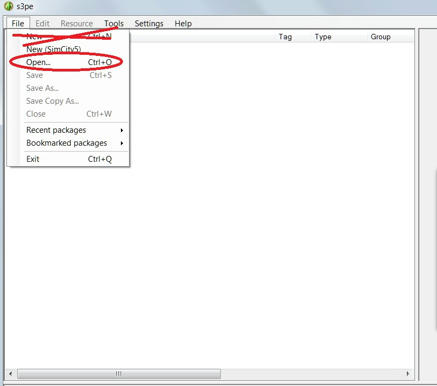
At no point should anyone be using File > New unless they are creating new content in the form of package files. Doing so will indeed create a brand new package file with no content, just as telling MS Word or Excel to create a new blank document does. Instead, we use File > Open and then navigate to the already existing file like a saved game nhd (or a tuning mod or CC or whatever it was) that we want to edit. Again, File > New doesn't mean we are ready to move onto the next file to examine and edit. It means create a brand new, blank package file. Since it makes no sense to create and save a new blank package file with no content I can see where one might get stuck, but that doesn't happen on my end. I can still cancel out, close the program if necessary and start it up again.
Of course, it's safer to work on/open up a copy of your saved files rather than the originals, but the program can also do Save As.
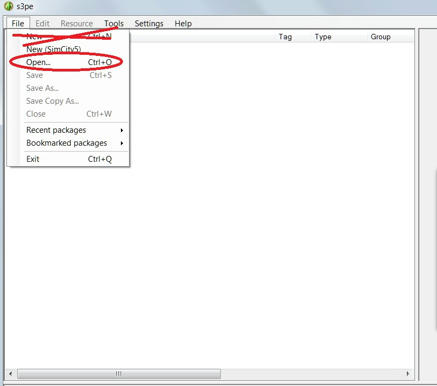
At no point should anyone be using File > New unless they are creating new content in the form of package files. Doing so will indeed create a brand new package file with no content, just as telling MS Word or Excel to create a new blank document does. Instead, we use File > Open and then navigate to the already existing file like a saved game nhd (or a tuning mod or CC or whatever it was) that we want to edit. Again, File > New doesn't mean we are ready to move onto the next file to examine and edit. It means create a brand new, blank package file. Since it makes no sense to create and save a new blank package file with no content I can see where one might get stuck, but that doesn't happen on my end. I can still cancel out, close the program if necessary and start it up again.
Of course, it's safer to work on/open up a copy of your saved files rather than the originals, but the program can also do Save As.
