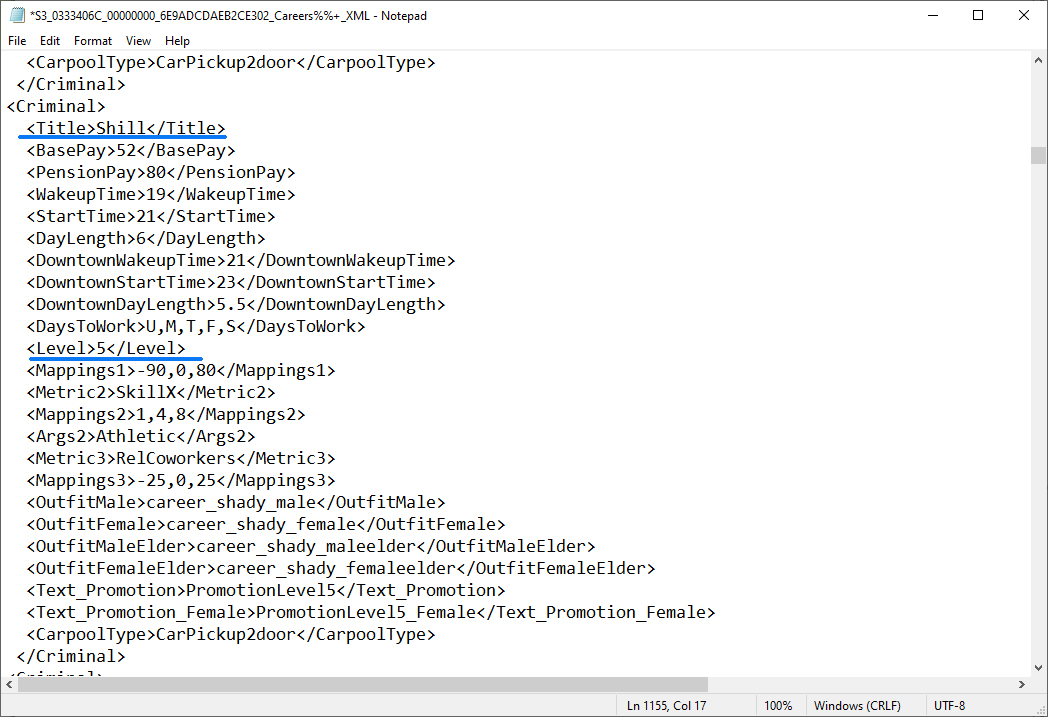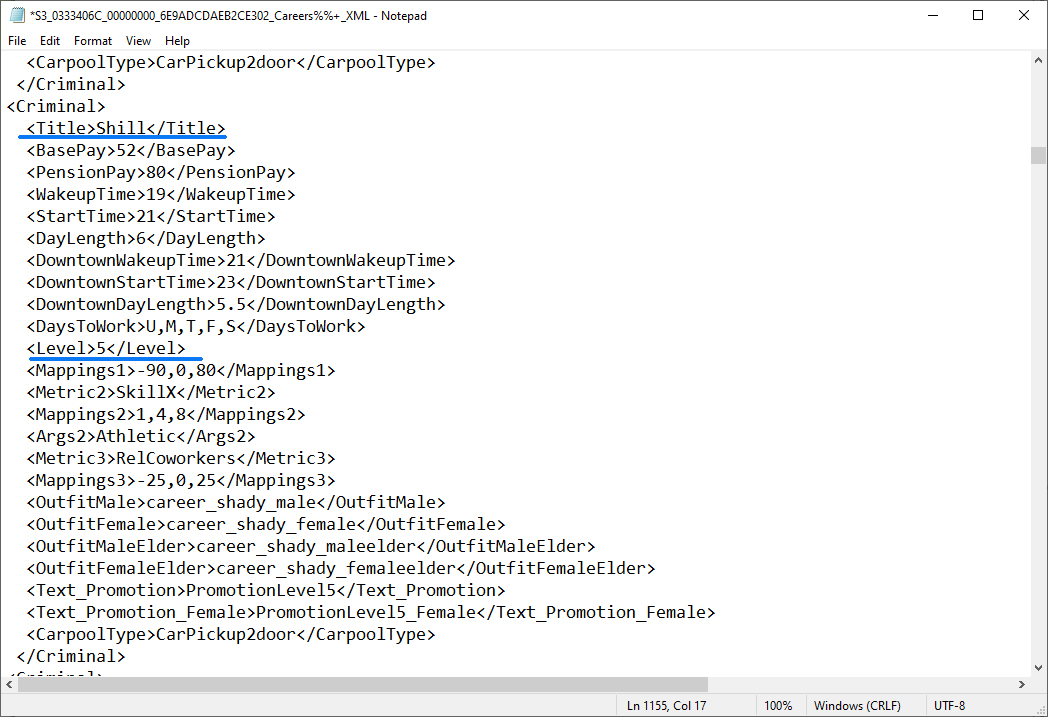Hi,
Is there a mod that changes the work hours of criminal and medical careers? Its basically to fix the glitch where it doesnt count that you go to work until midnight... It would be better to have a fix, but it is probably more difficult to make, so this work around should be easy to make... But I have no idea of coding so... Could anyone make it?
For example in criminal 3 Thug, the hours are 21-3 which is 6 hours. The mod would make it to be from 0 to 6 or from 18 to 23:59. Probably from 0 to 6 would be better since 23:59 might conflict with the time you take to get home, altho I have no real idea...
Sorry if Im asking much, its a very annoying bug.
change work hours mod
- Sara_Darkees
- Reactions:
- Posts: 1473
- Joined: July 20th, 2018, 6:00 pm
change work hours mod
This could be searched in XML sections using Retuner, but it seems that the glitch is not in the hours of work. I've seen somewhere that until your character's boss is in the right place, you can expect career setbacks. I have a criminal sim who works in a quite high position and comes to work almost at the same time as his boss. And he's all right. So everything should work better in high positions. For more successful career advancement, you can try completing quests, but don't forget to enable them in the game settings.
- igazor
- Organizer
- Reactions:
- Posts: 17149
- Joined: April 8th, 2013, 6:00 pm
- Location: Everyone should strive to find their inner platypus.
change work hours mod
The careers and job levels with shifts that span midnight are known to cause issues because the game loses track of which workday it is, that of the calendar day when the shift started or the calendar day when the shift ends. One solution is to not play those careers and instead opt for custom careers that can more easily be tuned to different work shifts per level. Not ideal, but the glitches on the original careers that do this hit some players harder than others.
- Sara_Darkees
- Reactions:
- Posts: 1473
- Joined: July 20th, 2018, 6:00 pm
change work hours mod
igazor, whenever I hear about glitches that are unique to certain players, I wonder... What did certain players do to get or not get this glitches? I don't rule out accidents, but it would be nice to find out the reason, what exactly is the source of trouble for some users. Until a certain point, I didn't know that such careers could be problematic.
change work hours mod
Igazor, precisely because of that, if the work shifts are modified to not cross days like I said, shouldnt the problem be fixed?
About the boss, if the problem is the boss then cant you change the work hours of the boss?
About the boss, if the problem is the boss then cant you change the work hours of the boss?
- Sara_Darkees
- Reactions:
- Posts: 1473
- Joined: July 20th, 2018, 6:00 pm
change work hours mod
The desired work timetable is located in Bridgeport by default. But Bridgeport itself is one solid glitch that needs to be fixed assiduously. Unfortunately, I don't yet know where exactly you can adjust the working time, moreover, it's probably very painstaking work, because you need to correct the time for each level. If you want to keep your character in this job, try to move up the career ladder despite the glitches (maximize your character's mood, work hard, and complete generated career quests). I'm not sure what exactly is causing all the trouble, but it's worth hoping that things will get better at higher levels. But just in case, try also to leave the house and return back in the town editing mode. As strange as it may sound, sometimes it helps against strange phenoms.
change work hours mod
Hi,
I can't remember ever having this bug, but I once had found an explanation on how to change the days to work in a forum, saw lines for the begin and duration of work and changed them. So far, if I remember correctly, it has always worked for me:
You could change <StartTime>21</StartTime> (or the corresponding line for Bridgeport) to an earlier time and avoid crossing midnight that way. In case of level 3 of the criminal career, maybe a start time of “17”? That way, work would be finished at 11 pm. And you could adjust the start time for the medical career in the same file, too.
I can't remember ever having this bug, but I once had found an explanation on how to change the days to work in a forum, saw lines for the begin and duration of work and changed them. So far, if I remember correctly, it has always worked for me:
- Open the file GameplayData.package (*:\Program Files (x86)\Electronic Arts\The Sims 3\Game\Bin\Gameplay\GameplayData.package) with S3PE.
- After that, search for “Careers” (0x0333406C; 0x00000000; 0x6E9ADCDAEB2CE302) and export it as a *.package file (click on “Resource” at the top of the window (next to “Edit”) --> "Export" --> "To package").
- Then, open the exported file with S3PE, click once on the line with the “_XML”-Tag, click on “Resource” and choose “Notepad”.
- Now, search for the name of the base game career (e.g. “criminal”) in Notepad until you find the part with the values for “StartTime” and “DayLength”. See below for an example.
- Change the values (of every level and career you want to adjust), close Notepad and allow to save the changes, click on “yes” if S3PE asks to commit the changes, save the package file and put it into your mods folder.
Because of <StartTime>21</StartTime> work should start at 9 pm and a sim has to work 6 hours due to <DayLength>6</DayLength>, I think. And if you are in Bridgeport, work should start at 11 pm and a sim has to work for 5.5 hours (<DowntownStartTime>23</DowntownStartTime> and <DowntownDayLength>5.5</DowntownDayLength>).<Criminal>
<Title>Thug</Title>
<BasePay>32</BasePay>
<PensionPay>50</PensionPay>
<WakeupTime>19</WakeupTime>
<StartTime>21</StartTime>
<DayLength>6</DayLength>
<DowntownWakeupTime>21</DowntownWakeupTime>
<DowntownStartTime>23</DowntownStartTime>
<DowntownDayLength>5.5</DowntownDayLength>
<DaysToWork>U,M,T,F,S</DaysToWork>
<Level>3</Level>
[…and so forth…]
</Criminal>
You could change <StartTime>21</StartTime> (or the corresponding line for Bridgeport) to an earlier time and avoid crossing midnight that way. In case of level 3 of the criminal career, maybe a start time of “17”? That way, work would be finished at 11 pm. And you could adjust the start time for the medical career in the same file, too.
- Guestuser_1
- Reactions:
- Posts: 220
- Joined: January 12th, 2018, 6:00 pm
- Location: Ireland
change work hours mod
I'm sorry for disturbing, but I just want to ask you about the caeer titles. Some of the level titles look different, is it ok though? The level 5 in Criminal should be 'bagman'..