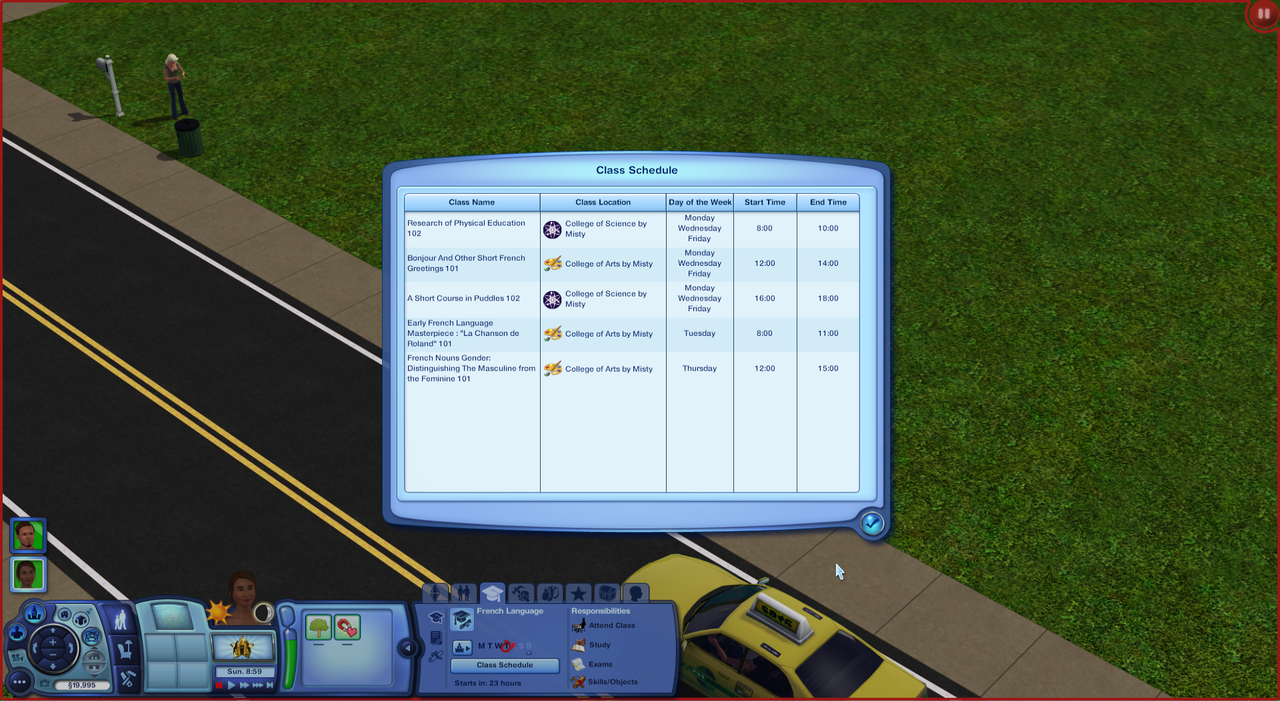My best result, based on following losely Missy's awesome tutorial for custom careers, and ensuring I got my strings, keys, FNV Hash values and descriptions without errors is this (screenshot below). As you can see, the game loads my custom degree properly but outputs EA game code, where it should show my custom degree's course, lecture and lab descriptions:
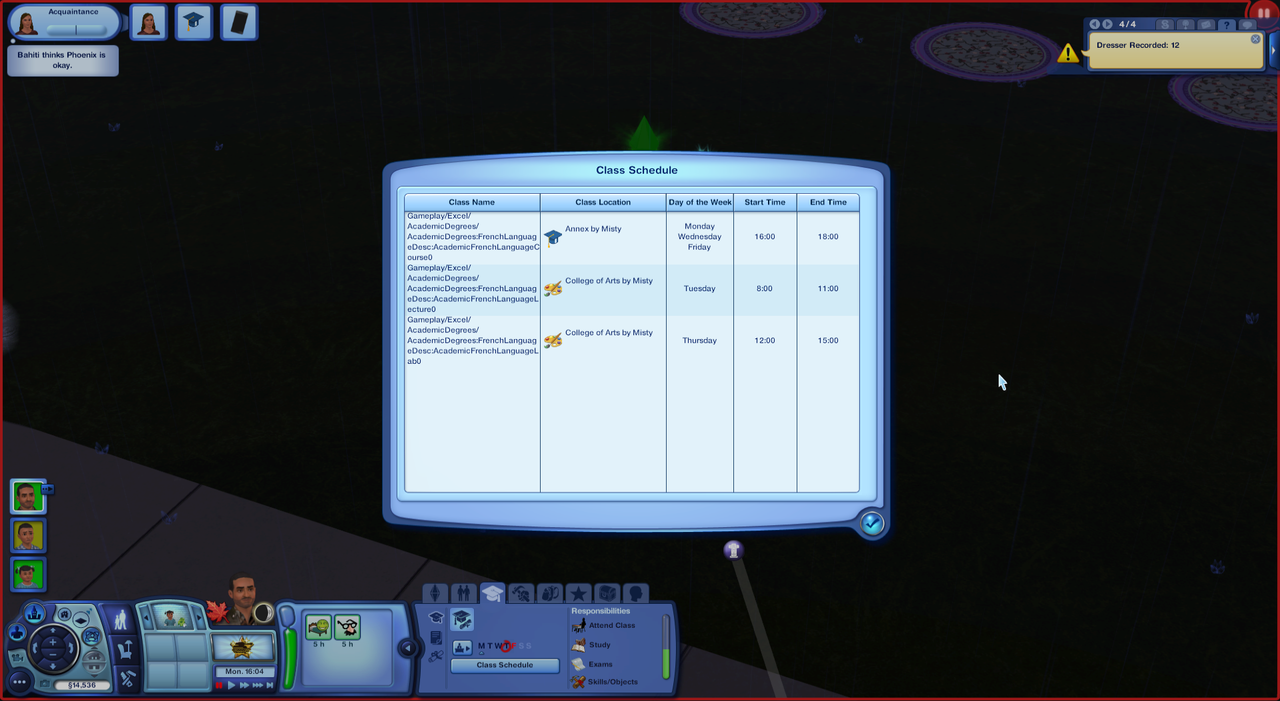
I took more comparative screenshots to show how Twallan's degree shows up in the game (that is to say properly), versus how my custom degree shows up (or rather: fails to show up):
https://www.dropbox.com/s/zoszchq0w3zhj ... s.zip?dl=0
I've just started to learn more about script modding and looked up closely the code of Twallan's "Education" degree package. I couldn't see any file or piece of code that I could have possibly left out in my attempt to mod a custom degree like his. I'm down to thinking that I should rather be "adding" code to my package file... but what could that be?
Here is my Custom Degree package file so far: https://www.dropbox.com/s/aklic5wizbuox ... e.zip?dl=0
Could you give me suggestions on what to try to do next or tell me straight up if custom degrees are impossible to achieve? Will keep my fingers crossed until it hurts. (Or before. Likely way before.)