I have tried to create a filter in MC using the "Days Until Age Up", but I'm not asked to enter a specific number.
How many days befor age up is set by MC?
Filter Days Until Age Up
 Filter Days Until Age Up
Filter Days Until Age Up
Claudy  Bookworm, Cat Person, Computer Whiz, Couch Potato, Eco-Friendly, Friendly, Frugal, Genius, Nurturing, Social butterfly, Supernatural fan, Virtuoso in the past, Workaholic, Brooding, No Sense of Humor
Bookworm, Cat Person, Computer Whiz, Couch Potato, Eco-Friendly, Friendly, Frugal, Genius, Nurturing, Social butterfly, Supernatural fan, Virtuoso in the past, Workaholic, Brooding, No Sense of Humor
- Chain_Reaction
- Site Admin
- Reactions:
- Posts: 7595
- Joined: December 30th, 2011, 6:00 pm
- Contact:
Filter Days Until Age Up
Because of limitations in how Twallan coded the filters you cannot do this. A Sim in town has to match the specific number you want to be able to select it. That goes for most of the other filters too.
Filter Days Until Age Up
O.k.? But what is the number of days? I can see nothing in the option.
Claudy  Bookworm, Cat Person, Computer Whiz, Couch Potato, Eco-Friendly, Friendly, Frugal, Genius, Nurturing, Social butterfly, Supernatural fan, Virtuoso in the past, Workaholic, Brooding, No Sense of Humor
Bookworm, Cat Person, Computer Whiz, Couch Potato, Eco-Friendly, Friendly, Frugal, Genius, Nurturing, Social butterfly, Supernatural fan, Virtuoso in the past, Workaholic, Brooding, No Sense of Humor
- igazor
- Organizer
- Reactions:
- Posts: 17132
- Joined: April 8th, 2013, 6:00 pm
- Location: Everyone should strive to find their inner platypus.
Filter Days Until Age Up
This may be a totally ridiculous question, but are you certain that aging is enabled at the time that you have attempted to use the MC filter?
Filter Days Until Age Up
Yes, of course, I have aging enabled.
When I use Townhall, Go to
- Residents / Age YA / Days in Age until age up then
- all YA are listet, even the one who are just become YA
Maybe I misunderstand this whole option?
I'm looking for something to define the time befor birthday like has birthday in 2 days or such. But I know this is not there. Thanks for your efford to help.
When I use Townhall, Go to
- Residents / Age YA / Days in Age until age up then
- all YA are listet, even the one who are just become YA
Maybe I misunderstand this whole option?
I'm looking for something to define the time befor birthday like has birthday in 2 days or such. But I know this is not there. Thanks for your efford to help.
Claudy  Bookworm, Cat Person, Computer Whiz, Couch Potato, Eco-Friendly, Friendly, Frugal, Genius, Nurturing, Social butterfly, Supernatural fan, Virtuoso in the past, Workaholic, Brooding, No Sense of Humor
Bookworm, Cat Person, Computer Whiz, Couch Potato, Eco-Friendly, Friendly, Frugal, Genius, Nurturing, Social butterfly, Supernatural fan, Virtuoso in the past, Workaholic, Brooding, No Sense of Humor
- igazor
- Organizer
- Reactions:
- Posts: 17132
- Joined: April 8th, 2013, 6:00 pm
- Location: Everyone should strive to find their inner platypus.
Filter Days Until Age Up
Since I haven't used that filter myself in a very long time, I just loaded up my game. Using NRaas > Sim > Basic > Family Tree (since that one is totally harmless) on City Hall and selecting Days to Age Up as the filter, I get a pop-up menu listing 0,1,...,5 as choices with the number of sims showing for each selection on the right. If I also select YA at the same time, then I get a much more restricted list of choices with 0, 1, and 3 since I have no YAs exactly 2, 4, or 5 days away from aging up.
I'm going to guess that maybe you currently have no sims fewer than 6 or wherever the cutoff is sim days from their next birthday? Either that or something else is getting in the way of the filter.
Edit: Wait a minute, I missed something. I cannot filter to Type of Sim > Residents at the same time. That might be it as well, try leaving that part of the multi-filter selection out and what happens?
I'm going to guess that maybe you currently have no sims fewer than 6 or wherever the cutoff is sim days from their next birthday? Either that or something else is getting in the way of the filter.
Edit: Wait a minute, I missed something. I cannot filter to Type of Sim > Residents at the same time. That might be it as well, try leaving that part of the multi-filter selection out and what happens?
Filter Days Until Age Up
" I get a pop-up menu listing 0,1,...,5 as choices with the number of sims showing for each selection " ???
IWhen I do " Using NRaas > Sim > Basic > Family Tree (since that one is totally harmless) on City Hall and selecting Days to Age Up "
I only get a list of all sims nothing more.
When I I also select YA at the same time, I see all YA listed from my age length 21 to 44 and there are more than 5 sims who are 1 to 3 days away from age up.
It seems that there is something missing in my MC. Can you tell me what text you get in selection title?
IWhen I do " Using NRaas > Sim > Basic > Family Tree (since that one is totally harmless) on City Hall and selecting Days to Age Up "
I only get a list of all sims nothing more.
When I I also select YA at the same time, I see all YA listed from my age length 21 to 44 and there are more than 5 sims who are 1 to 3 days away from age up.
It seems that there is something missing in my MC. Can you tell me what text you get in selection title?
Claudy  Bookworm, Cat Person, Computer Whiz, Couch Potato, Eco-Friendly, Friendly, Frugal, Genius, Nurturing, Social butterfly, Supernatural fan, Virtuoso in the past, Workaholic, Brooding, No Sense of Humor
Bookworm, Cat Person, Computer Whiz, Couch Potato, Eco-Friendly, Friendly, Frugal, Genius, Nurturing, Social butterfly, Supernatural fan, Virtuoso in the past, Workaholic, Brooding, No Sense of Humor
- igazor
- Organizer
- Reactions:
- Posts: 17132
- Joined: April 8th, 2013, 6:00 pm
- Location: Everyone should strive to find their inner platypus.
Filter Days Until Age Up
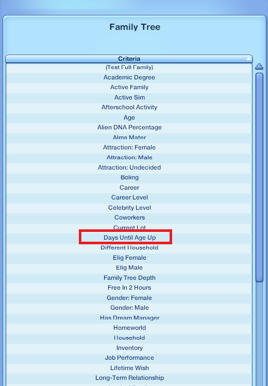
And

Well, it seemed to work the first time but now I get totally random results. If I filter to Age > Teen at the same time, I can get five sims into the results where Days Until Aging should be 1 or 2. But those five sims are all over the place in their ages within that stage. One is 32 sim days from aging up, another is 11, and another is pregnant and actually overdue to age up by -3 days.
If I select Children, then I get no choices and all of the children in town show up.
You're right, something is not working as expected here. Maybe "option" doesn't mean sim days, but it doesn't seem to map onto anything else obvious for me either and I certainly don't have over 300 sims about to celebrate their birthdays. Aging is on across the board, as far as I know.
Edit: Okay, I just got the Type of Sim > Resident filter to work alongside of this one. And the results were equally random, with sims all over the place within their current age stages showing up in each selection offered.
- Chain_Reaction
- Site Admin
- Reactions:
- Posts: 7595
- Joined: December 30th, 2011, 6:00 pm
- Contact:
Filter Days Until Age Up
The code looks ok from a glance but maybe it's suffering from long life spans? It does cast the value to interger so if you guys are creating some wild floats it might be doing some hard rounding.
- igazor
- Organizer
- Reactions:
- Posts: 17132
- Joined: April 8th, 2013, 6:00 pm
- Location: Everyone should strive to find their inner platypus.
Filter Days Until Age Up
My total sim lifespan is 242 days, with the longest stage being Adult at 70. I don't think that would qualify as exceptionally wild mathematically. Could be way off base, but the results feel like what happens when a remainder after rounding is kept and the "important part" of a number is discarded, but not sure that makes any sense in this context. As far as I know sims have birthdays, not birth hours.
