NRAAS Saver
- igazor
- Organizer
- Reactions:
- Posts: 17139
- Joined: April 8th, 2013, 6:00 pm
- Location: Everyone should strive to find their inner platypus.
NRAAS Saver
If you have screenshots or other images for us to see, they would need to be uploaded to a third party file host and the link embedded in a post or provided as a clickable hyperlink for us to use.
- igazor
- Organizer
- Reactions:
- Posts: 17139
- Joined: April 8th, 2013, 6:00 pm
- Location: Everyone should strive to find their inner platypus.
NRAAS Saver
This is my Task Manager. It's Win 10, it may look a little different in other operating systems but the parts we want are generally the same. By default, the values displayed on the Processes tab are showing in Percentages. We need to change that.
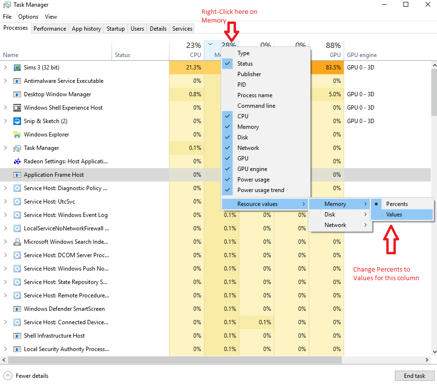
This is the value we need. My game has started up and is using just over 2.1 GB of RAM.
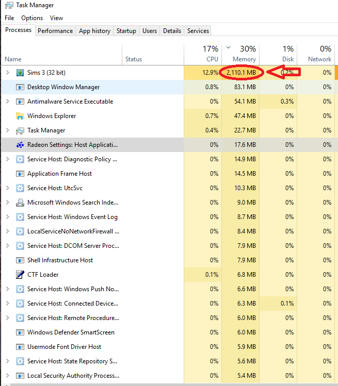
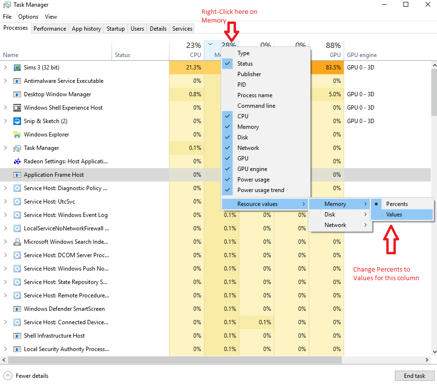
This is the value we need. My game has started up and is using just over 2.1 GB of RAM.
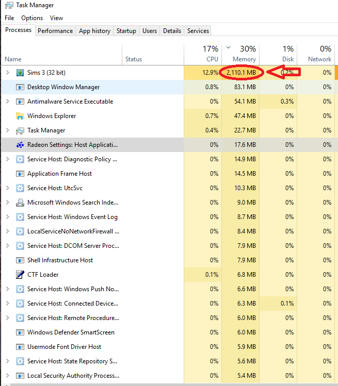
- mahoganywood28
- Reactions:
- Posts: 82
- Joined: January 24th, 2019, 11:32 am
NRAAS Saver
Hey Igazor, Thanks so much for posting that image. So after I loaded the game, this was the memory. 2,581.8 MB. After 30 mins of playing, the Save Game option popped up. I named the game clicked save, and it would save. The Error 12 popped up, I checked the memory usage and it was 3,049.9 MB. That's after only 30 mins of Play time. Now it wont save at all.
- mahoganywood28
- Reactions:
- Posts: 82
- Joined: January 24th, 2019, 11:32 am
NRAAS Saver
I meant it wouldn't save.
- igazor
- Organizer
- Reactions:
- Posts: 17139
- Joined: April 8th, 2013, 6:00 pm
- Location: Everyone should strive to find their inner platypus.
NRAAS Saver
2.5 GB to start out and running at 3 GB are not unheard of, a couple of my worlds run like that. When things go higher, I find that I have to start turning down the graphics setting in Game Options and lower the speed of StoryProgression or switch SP off temporarily for a sim day or so. But my game has been ongoing for over seven years now, has many generations of data in it, and that's still seems heavy for Isla Paradiso. The problem is that if it's RAM usage that is triggering the Error 12, it only takes one spike into the danger zone (somewhere above 3.4 GB, certainly anywhere near 3.7) for a single microsecond before the game data no longer makes sense. That's the limitation on 32-bit applications, once this happens it's like trying to do 12- or 16-digit math on an 8-digit calculator. The numbers may still show up and look pretty if the resulting overflow condition is overridden, but they are no longer the correct answers or helpful in any way.
We may need more readings, such as before attempting to save.
Now let's go over what we usually do to help reduce RAM usage and stress on the game. You may already be doing some or all of these.
-- If you have a powerful graphics card, its frame rate must be capped; TS3 has no functional built-in fps limiter; check the actual fps rates in-game with the fps on cheat code.
-- Play offline, meaning not logged in at the Launcher or in-game levels.
-- Disallow the in-game TS3 Store shopping experience.
-- Disallow the hidden object startup game.
-- Switch off scrapbook memories or use a mod to control them.
-- Runs some version of Save Cleaner to reduce the size of the actively played world files.
-- Have the performance enhancing mods in play, doing what they are supposed to do: Overwatch, ErrorTrap, Register, Traffic, GoHere.
-- Do a MasterController Reset Everything from City Hall every few sim weeks, right away if one was not being done routinely.
-- If running StoryProgression, turn the speed of progression down to one of the two slower ones.
-- Don't let the resident population get out of control. To get a reading, NRaas > MC > Demographics > Population > "X" to dismiss the filter. The number of Residents is the most important, but you shouldn't have high hundreds or thousands of Homeless or Service either.
-- Don't play overly intricate lots with too many total objects on them, even a high overabundance of trees and crops can lower or ruin performance.
-- Clear out sims' personal inventories as much as possible.
-- Try some test runs without CC to see if that improves things dramatically; "bad" or poorly made CC can kill game performance or cause it to work too hard to use what is there (thus resource overload).
Lots more on this page, those are just the highlights.
TIPS-FOR-BETTER-GAME-PERFORMANCE
I would also want to know if the high resource issue is world specific. I'm assuming this is a fixed up version of Isla Paradiso to begin with because "out of the box" the game does not run correctly for just about anyone anyway meaning too much lag to even play, not so much Error 12s. But how does a newly started out test game run, and with what kind of RAM usage, in a gentler to play world like Sunset Valley, Riverview, or Twinbrook, ones that do not require boat/water routing for sims to get around, and with boat routing switched off in the GoHere mod?
We may need more readings, such as before attempting to save.
Now let's go over what we usually do to help reduce RAM usage and stress on the game. You may already be doing some or all of these.
-- If you have a powerful graphics card, its frame rate must be capped; TS3 has no functional built-in fps limiter; check the actual fps rates in-game with the fps on cheat code.
-- Play offline, meaning not logged in at the Launcher or in-game levels.
-- Disallow the in-game TS3 Store shopping experience.
-- Disallow the hidden object startup game.
-- Switch off scrapbook memories or use a mod to control them.
-- Runs some version of Save Cleaner to reduce the size of the actively played world files.
-- Have the performance enhancing mods in play, doing what they are supposed to do: Overwatch, ErrorTrap, Register, Traffic, GoHere.
-- Do a MasterController Reset Everything from City Hall every few sim weeks, right away if one was not being done routinely.
-- If running StoryProgression, turn the speed of progression down to one of the two slower ones.
-- Don't let the resident population get out of control. To get a reading, NRaas > MC > Demographics > Population > "X" to dismiss the filter. The number of Residents is the most important, but you shouldn't have high hundreds or thousands of Homeless or Service either.
-- Don't play overly intricate lots with too many total objects on them, even a high overabundance of trees and crops can lower or ruin performance.
-- Clear out sims' personal inventories as much as possible.
-- Try some test runs without CC to see if that improves things dramatically; "bad" or poorly made CC can kill game performance or cause it to work too hard to use what is there (thus resource overload).
Lots more on this page, those are just the highlights.
TIPS-FOR-BETTER-GAME-PERFORMANCE
I would also want to know if the high resource issue is world specific. I'm assuming this is a fixed up version of Isla Paradiso to begin with because "out of the box" the game does not run correctly for just about anyone anyway meaning too much lag to even play, not so much Error 12s. But how does a newly started out test game run, and with what kind of RAM usage, in a gentler to play world like Sunset Valley, Riverview, or Twinbrook, ones that do not require boat/water routing for sims to get around, and with boat routing switched off in the GoHere mod?
- mahoganywood28
- Reactions:
- Posts: 82
- Joined: January 24th, 2019, 11:32 am
NRAAS Saver
Hey Igazor: WOW this is a lot of work I have to do. I don't use Story Progression, and I stay logged out from the Sims Store. I have a 64 bit, I have a Radeon Graphics Card, and I have no idea how to check the ffp's of my graphics card. I do know how to use the cheat code however. I don't know how to disallow the hidden object startup game. I don't use scrap book. I have no idea where to get "SAVE CLEANER". I do have all of the NRASS mods you listed in place, (NRaas > MC > Demographics > Population > "X" to dismiss the filter.) is there something I'm supposed to delete once I get to dismiss filter? What am I to do after that? I'm thinking you mean to check the number or residents? And do I delete if there are too many? I'm fine with getting rid of some of them.
I am having this issue in my Shopping Center, I've been building a few more stores there, I'm wondering if I'm having problems because it's so many objects on that lot?. I'm also seeing My Shopping Center Lot reverting back to the old lot before I bulldozed it, to build my shopping center. I did reset the whole town after that, but it didn't work. So I bulldozed the lot, and then used stones to bulldoze it again, and replaced my shopping center. The shopping center came back in Edit Town, but yesterday it went back to looking like the Lot that was there before I built my shopping center. Perhaps this could be the issue. Perhaps I have too many objects on that lot. The shopping Center was working fine before I built the Liquor store and the consignment store.
I would like to test the game by not going into that Lot, and just playing a household to see how many times I'm allowed to save before error 12. In the mean time, can you tell me where I can get (Save Cleaner)?
I am having this issue in my Shopping Center, I've been building a few more stores there, I'm wondering if I'm having problems because it's so many objects on that lot?. I'm also seeing My Shopping Center Lot reverting back to the old lot before I bulldozed it, to build my shopping center. I did reset the whole town after that, but it didn't work. So I bulldozed the lot, and then used stones to bulldoze it again, and replaced my shopping center. The shopping center came back in Edit Town, but yesterday it went back to looking like the Lot that was there before I built my shopping center. Perhaps this could be the issue. Perhaps I have too many objects on that lot. The shopping Center was working fine before I built the Liquor store and the consignment store.
I would like to test the game by not going into that Lot, and just playing a household to see how many times I'm allowed to save before error 12. In the mean time, can you tell me where I can get (Save Cleaner)?
- igazor
- Organizer
- Reactions:
- Posts: 17139
- Joined: April 8th, 2013, 6:00 pm
- Location: Everyone should strive to find their inner platypus.
NRAAS Saver
As I said, the list above was just the highlights and not all of the tips there or on the master performance tips page apply to all players at all times (or you may already be following some of them as you mentioned).
Fps in-game: Ctrl+Shift+C to bring up the cheats console, type fps on (enter). As you play and move the game camera around, the displayed fps rate should never exceed the refresh rate of your monitor. Most are 60 Hz, so the goal would be max 60 fps, some can run higher. To make the display go away, cheats console again and type fps off (enter). To see the actual refresh rate of your monitor if you do not know it, right-click on your Desktop, Display Settings > Advanced.
Hidden Object Startup Game: This is in Game Options, General Settings (third tab from left), near the bottom.
Population: I asked how many Residents your world has and provided a way to find out quickly. There isn't any action to be taken from a Demographics report, its function is to display data, not change it. But if you are playing let's say Isla Paradiso and you have for example 80 residents, then this is not the problem. If you have 450 residents, then we need to have a different discussion. Chances are it's someplace in between, though.
Save Cleaner:
Version 2 download (does not work on Patch 1.69/Origin nor 1.67/Steam installs): http://www.simlogical.com/ContentUpload ... oads/1532/
Version 1 download (works on all game install types on Windows): https://app.box.com/s/k0d4er9gke23hjnofbctexjb2k3dcgag
If you do use Version 2, which is more thorough but also more intrusive, some steps need to be taken to prevent certain kinds of in-game photos and paintings (those that had live subjects for models) from blanking out. If this is a great concern, I would suggest Version 1.
Shopping Center: A single lot with "too many" Role Sim stations, meaning cash registers, LN bars, stylist stations, etc., and even rabbitholes will not perform well and will ramp up RAM usage whether it is being visited by the active household, focused upon, or ignored entirely. Such is the nature of an open world. How many is "too many" is difficult to determine and will vary by world and whatever else the game engine has to run. If your game's RAM usage stays below 3 GB consistently and does not Error 12 upon trying to save if the shopping center lot is removed entirely, then you have identified a major culprit there.
The lot from different zoomed out views and Edit Town appearing as it did in the past but updating itself once you focus and zoom in is annoying, but not a real issue. It just means that the low resolution "far away" appearance of the lot has not updated to reflect the changes you made. Usually going into Build/Buy from within Edit Town and changing one little thing fixes that, but the issue is merely one of appearance and not performance.
Fps in-game: Ctrl+Shift+C to bring up the cheats console, type fps on (enter). As you play and move the game camera around, the displayed fps rate should never exceed the refresh rate of your monitor. Most are 60 Hz, so the goal would be max 60 fps, some can run higher. To make the display go away, cheats console again and type fps off (enter). To see the actual refresh rate of your monitor if you do not know it, right-click on your Desktop, Display Settings > Advanced.
Hidden Object Startup Game: This is in Game Options, General Settings (third tab from left), near the bottom.
Population: I asked how many Residents your world has and provided a way to find out quickly. There isn't any action to be taken from a Demographics report, its function is to display data, not change it. But if you are playing let's say Isla Paradiso and you have for example 80 residents, then this is not the problem. If you have 450 residents, then we need to have a different discussion. Chances are it's someplace in between, though.
Save Cleaner:
Version 2 download (does not work on Patch 1.69/Origin nor 1.67/Steam installs): http://www.simlogical.com/ContentUpload ... oads/1532/
Version 1 download (works on all game install types on Windows): https://app.box.com/s/k0d4er9gke23hjnofbctexjb2k3dcgag
If you do use Version 2, which is more thorough but also more intrusive, some steps need to be taken to prevent certain kinds of in-game photos and paintings (those that had live subjects for models) from blanking out. If this is a great concern, I would suggest Version 1.
Shopping Center: A single lot with "too many" Role Sim stations, meaning cash registers, LN bars, stylist stations, etc., and even rabbitholes will not perform well and will ramp up RAM usage whether it is being visited by the active household, focused upon, or ignored entirely. Such is the nature of an open world. How many is "too many" is difficult to determine and will vary by world and whatever else the game engine has to run. If your game's RAM usage stays below 3 GB consistently and does not Error 12 upon trying to save if the shopping center lot is removed entirely, then you have identified a major culprit there.
The lot from different zoomed out views and Edit Town appearing as it did in the past but updating itself once you focus and zoom in is annoying, but not a real issue. It just means that the low resolution "far away" appearance of the lot has not updated to reflect the changes you made. Usually going into Build/Buy from within Edit Town and changing one little thing fixes that, but the issue is merely one of appearance and not performance.
- mahoganywood28
- Reactions:
- Posts: 82
- Joined: January 24th, 2019, 11:32 am
NRAAS Saver
Hey Igazor:
I went into the game today and closed two stores in the shopping Center. I removed all objects, as I didn't seem to have that issue until the Origin update, and when I added two more stores. So I closed a bar, and another store I was building. I do have a lot of registers, so I'll remove some of those two. I was able to save the game twice today with no problems. But I logged off after the 2nd save as I had other things to do today.
I'm about to load again and see if I can play for awhile before I get the save error. My refresh rate is 60HZ. I'll check the fps while in game play. My game is patched up to 169. Thank You!
I went into the game today and closed two stores in the shopping Center. I removed all objects, as I didn't seem to have that issue until the Origin update, and when I added two more stores. So I closed a bar, and another store I was building. I do have a lot of registers, so I'll remove some of those two. I was able to save the game twice today with no problems. But I logged off after the 2nd save as I had other things to do today.
I'm about to load again and see if I can play for awhile before I get the save error. My refresh rate is 60HZ. I'll check the fps while in game play. My game is patched up to 169. Thank You!
- mahoganywood28
- Reactions:
- Posts: 82
- Joined: January 24th, 2019, 11:32 am
NRAAS Saver
Hey Igazor. I finally got a chance to play earlier today, and it looks like the save issue has been resolved for now. I was able to play for awhile before the save error popped up. I deleted a lot of objects in my shopping center, and got rid of at least 4 NPC's by closing two stores. It still moved a bit slowly at the shopping center, but I think if I get rid of a few more NPC's, it might loosen up.
I'm about to play again now, and I forgot to do the Townie and family count. I'll do that now. Thanks.
I'm about to play again now, and I forgot to do the Townie and family count. I'll do that now. Thanks.
